Table of Contents
Introduction
Artificial intelligence has moved beyond just being a concept in research labs — it’s now part of the AI free coaching tools, apps on students’ phones, the lesson plans teachers create, and the browsers that help you find information more quickly. If you’re a student or a teacher looking to save time, gain clearer insights, or develop smarter study habits without shelling out for premium subscriptions, this guide is for you. It’s packed with the latest research and practical steps to introduce you to the best AI free coaching tools, how to use them responsibly, and a seven-day plan to help you see results quickly. I’ve put these popular classroom-ready tools and academic aids to the test and linked to official sources so you can check them out for yourself. Photomath+4Ditch That Textbook+4T
Why choose AI free Coaching tools (short, evidence-backed)
Free AI coaching tools can:
- Provide instant step-by-step help on hard homework (math scanners, equation solvers).Photomath
- Create adaptive practice and spaced repetition to make study time efficient. Quizlet
- Help organize notes and extract insights from long documents (AI notebooks and assistants). TechRadar
- Bring AI-enhanced web research and summarization into everyday browsing at no cost. The Verge
Using free tools correctly—paired with teacher guidance and academic integrity—gives the best of both worlds: speed without sacrificing learning.
AI free Coaching tools for students and teachers (what they do & why I recommend them)
Socratic by Google is a fantastic homework helper and concept explainer. With Socratic, students can simply take a photo of their question and get detailed, step-by-step explanations, along with curated resources and short videos that break down concepts in easy-to-understand language. It’s perfect for those who need quick homework assistance and for visual learners. Plus, it’s a free mobile app!. goodcall.com
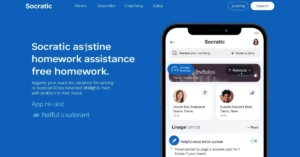
Photomath is a handy tool for tackling math problems, whether they’re printed or handwritten. It not only provides step-by-step explanations but also offers different methods to solve the problems—making it a great resource for practicing algebra and calculus while helping you understand the reasoning behind the answers. Best of all, the core features are completely free!. Photomath

Quizlet’s Learn mode harnesses the power of AI to transform flashcards into a personalized study journey, ensuring that students encounter the right questions at just the right moment. It offers a handy free tier that includes flashcards, tests, and some adaptive practice. This makes it perfect for brushing up on vocabulary, definitions, and reviewing concepts. Quizlet’s

Perplexity and its Comet browser integration are game-changers for students and teachers alike. They make it super easy to gather summarized, sourced answers from the web, perfect for quick research, citations, and diving into exploratory learning. Plus, many users can access it for free! Whether you need to build outlines, track down primary sources, or fact-check information, this tool has got you covered. The Verge+1

NotebookLM, Google’s AI-powered notebook, is designed to make your study sessions a breeze. You can easily upload lengthy readings, PDFs, or lecture notes and ask it specific questions. It not only summarizes the content but also pulls out key points and creates study prompts for you. The free version is quite generous, making it a great tool for students diving into research or teachers getting ready for their lessons. Just a quick reminder: when you’re using it, stick to the specified language and avoid mixing in others. TechRadar

Grammarly (free tier) is like having a writing coach right at your fingertips, perfect for polishing drafts and citations. With its free features, you get grammar checks, clarity suggestions, and even notes on tone. Plus, the AI drafting tips can really help students craft cleaner essays and improve their phrasing skills. Many educational institutions also offer accounts for their students. Grammarly
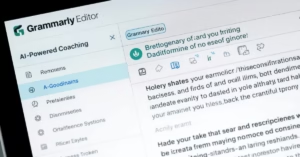
How to use AI free Coaching tools without hurting learning (ethical best practice)
- Use AI for practice and feedback, not shortcuts.When using AI, think of it as a way to practice and get feedback, rather than a shortcut. Engage with the tool by asking how a solution works, and then give it a shot yourself.
- Cite sources when AI helps research. Always give credit when AI assists with research. If you find yourself quoting facts or information, make sure to note where the AI sourced them. Tools like Perplexity can help you with citations. The Verge
- Turn AI responses into study artifacts. Transform AI responses into valuable study materials. For instance, take a Photomath explanation and turn it into your own annotated notes, or let NotebookLM summarize a chapter for you, then write a brief reflection to demonstrate your understanding. TechRadar
- Teachers: set transparent rules.Teachers, it’s important to establish clear guidelines. Outline what constitutes acceptable AI use for assignments—like differentiating between drafting and final submissions—and ask students to keep brief logs of their AI usage for significant tasks.
Seven-day action plan: Introduce AI free Coaching tools into your study or class
This week-long plan is designed for students and teachers looking for practical, immediate benefits.
Day 1 — Explore & pick two tools
Discover & choose two tools Start by installing Socratic and Quizlet (or Photomath if you’re focusing on STEM). Spend about 30–45 minutes tackling one homework question with each tool. Take note of how they differ.
Day 2 — Build a “smart” study set
Create a “smart” study set Make a Quizlet set for a specific unit. Use the Learn mode twice, and then export any weak items into a new, focused set.
Day 3 — Deep-dive with NotebookLM / Perplexity
Dive deep with NotebookLM / Perplexity Upload a single lecture PDF or reading into NotebookLM, or use Perplexity to summarize 2–3 web sources. From this, create a one-page study guide.
Day 4 — Practice with Photomath / Socratic
Practice with Photomath / Socratic Solve 10 math problems using Photomath, then try to replicate the steps on your own without the app.
Day 5 — Draft and edit with Grammarly
Draft a short essay or lab report, then run it through Grammarly for suggestions. Make at least three edits manually to hone your skills.
Day 6 — Teacher day: create an AI-aware assignment
Teacher day: design an AI-aware assignment If you’re a teacher, create a brief assignment that requires students to use one AI tool and submit an “AI use log” detailing their prompts and reflections.
Day 7 — Reflection & set routines
Reflect & establish routines Look back on what worked, keep the tools you enjoyed, and set a weekly routine (for example, 3 sessions of 45 minutes on Quizlet and 1 session of 30 minutes reviewing with NotebookLM).
Best prompts & quick recipes for the most useful tools
- Perplexity / Comet (research):
“Can you summarize the causes of X in five bullet points? Also, please list three primary sources along with their publication dates, and provide a two-sentence thesis I can use in my paper.” - NotebookLM (notes):
“Please read this PDF and give me: 1) a 150-word summary, 2) five key terms with easy-to-understand definitions, and 3) two multiple-choice questions for a group quiz.” - Socratic (photo queries):
Snap a problem → Prompt: “Can you explain this step-by-step and provide a simpler example?” - Photomath (math):
Scan the equation → Prompt in notes: “Show me an alternate method and give one practice problem that’s similar to this one.” - Quizlet (study sets):
“Create 20 flashcards based on the headings from this chapter and provide 10 practice questions, ordering them from easiest to hardest.”
Call to Action (CTA)
Students: “Why not give a free AI tool a shot today? Download Photomath or Socratic and tackle a homework problem using the app. Don’t forget to share your before and after notes and tag your study group!” Teachers: “Consider running a one-week pilot in your classroom. Have your students use one AI tool and keep an AI use log. Looking for a handy lesson template? You can grab a ready-made AI-aware assignment over at Mindliftly.”
FAQs — quick answers to common questions about AI free Coaching tools
Q: Are free AI tools accurate and safe for schoolwork?
A: While most of them can be helpful for guidance and practice, they aren’t always perfect. It’s a good idea to double-check important facts and have a teacher review any graded work. Tools like Perplexity and NotebookLM even provide sourcing options to help you verify information. The Verge+1
Q: Can teachers detect AI usage?
A: There are detection tools available, but the best strategy is to be open about it. Establish clear policies and consider using AI logs or reflective tasks that show understanding.
Q: Are these tools truly free?
A: Many of them have solid free tiers (like Socratic, basic features of Photomath, and Quizlet core). Some features do come with a price tag, so it’s wise to assess which free options can address your classroom needs before deciding to upgrade. Photomath+1
Q: Will AI replace teachers?
A: Not at all. AI serves as a tool that enhances teaching and personalizes learning. Teachers are essential for curating, interpreting, and assessing—things that AI simply can’t do on its own.
Quick checklist for teachers (one pager)
- Pick 1–2 free tools for the semester and pilot for one unit.
- Define acceptable AI tasks (drafting, brainstorming, practice).
- Require AI-use logs for major projects (prompts used + student reflection).
- Teach source verification and how to cite AI-assisted research. The Verge
Final notes (EEAT + practical honesty)
This guide is all about putting ideas into action: think small steps, measurable improvements, and guidance from teachers. The tools we talk about are reliable, widely used in classrooms, and provide enough free features to make a real difference in learning right away. If you’re looking for a printable lesson plan or a tailored 7-day pilot template for your class, head over to Mindliftly for free downloads and examples — https://mindliftly.com.
About the Author
👤 Muhammad Ibrahim – Founder of Mindliftly
Muhammad Ibrahim is a technology writer and wellness advocate who loves to dig deeper into the potential of AI to enhance mental well-being, productivity, and personal growth. An experienced researcher with years of tracking emerging technologies, he brings scientific perspective and actionable strategies to guide readers to understand AI-fueled tools for daily calm and clarity.
Through Mindliftly, Ibrahim offers guides, comparisons, and action plans that link AI innovation to people’s well-being. His vision is straightforward: to enable humans to live more conscious, stress-free lives through responsible and effective use of AI.
📩 Connect with Muhammad:
- Website: Mindliftly.com






